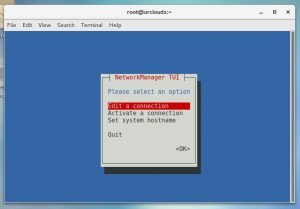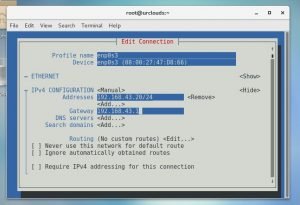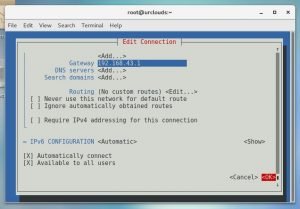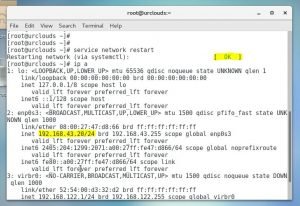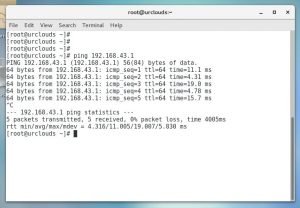In this tutorial I am going to show you, Network configuration after CentOS 7 minimal installation. So let’s start and see step by step network configuration.
After minimal installation of RHEL7 or CentOS7, May be we are not able to connect our server with network, It’s because Ethernet interfaces are not enabled by default.
Now we will see how to configure network in our server.
Setup Static network on CentOS7 after minimal Installation
First, of all we have to check our network interface card with this command “nmcli d” and we will see our network card status after run this command in our CLI console. Like below.
“nmcli d” command output, we can see here enp0s3 Ethernet interface card is discommoded. And we need to configure Network on this interface.
Then we type “nmtui” command in our terminal to open Network manager. Once our Network manager will be open then we have to select “Edit connection” and press Enter (Use TAB button for choosing options). Like below:-
You can see here CentOS 7 Network Manager screen
Now we can choose network interfaces where we want to configure network and click “Edit” like below screen shot:-
We can edit our network interfaces
Static Network Configuration
Here we are going to static Network configuration. So we have to select “Manual” in IPv4 configuration and we have to assign our static IP and sub-net. We need also assign Gateway for our static network. After that we have to select Automatically connect check box and press OK and quit from Network manager. Like below screen shot.
Static IP has been configured on enp0s3 network interface, now we need to restart network service so that we can access this server through IP. So let’s restart network service and check our network is properly working our not?
You can in below screen shot we have successfully network restated and we have got IP on interface, which we have configured.
Now we can verify our network is accessible or not?
We can check network accessibility with ping commands. We can also check ssh with putty. Here I am going to checking gateway accessibility or not with ping command, if our gateway is accessible then our server will be accessible from outside. So let’s check gateway accessibility:-
You can see our Gateway is successfully pinging. So now we can access our server through outside with putty.
That’s all now we have completed Network configuration after CentOS 7 minimal installation.
You can also check how to add static route on CentOS 7 and RHEL 7 through below link:-