Dear friends Today we will see how to configure VLAN network in RHEL 7 and CentOS 7. For this tutorial I am using one physical host server where I am configuring VLAN base network. I have already configured switch with VLAN tag netowork . where I have allowed VLAN ID for this network.
You can see in below screen shot. I have installed RHEL 7 on physical server and currently I don’t have any network connectiviy on this server.
Now I am going to configure VLAN base network on this server. So first, we need to run nmtui from root user then we can get below windows.
After that you must Go to edit connection and select add like below screen shot: –
Then you have to select VLAN type of connection network and then go to create like below: –
After that you will get this window where you have to mention VLAN base information for VLAN network.
You have mentioned all mandatory parameters to compete VLAN base network, where profile name should your network profile name. Device should be your physical device name with VLAN ID. Here is my VLAN ID is 4090. One you inter device name like: – eno1.4090 then VLAN ID (4090) will automatically filled in VLAN id filed. Parent should be your physical server network port name.
IP address and subnet should be filled according to your network subnet. Here is my network subnet is 10.166.180.2/24 you have to also mention Gateway to access this server from different network. You can also add DNS according to your network. After that you have to check in automatically connect and select ok button and press enter to compete VLAN base network.
Once all mandatory parameters completed save the configuration and exit the windows. Now we need to restart network service from root user and then check our network is created successfully or not?
If our network service will restart successfully then our network will be created successfully like below: –
You can see in above screen shot in yellow color we have successfully created VLAN base networking on RHEL 7 server. Now we have a network connectivity on this server.
We can check our network connectivity with gateway ping like below: –
You can see in above snap shot we are able to ping our Gateway that means our VLAN base network is configured successfully.
Now we can also check our server from putty is it accessible or not? Let’s check and see.
You can see in above screen shot, we are able to access our server from putty.
That’s all we have successfully configured VLAN base network in RHEL 7 and CentOS 7.

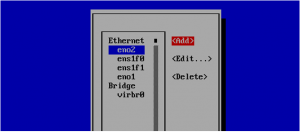


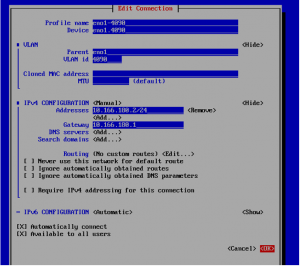
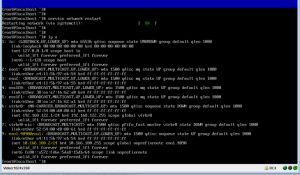

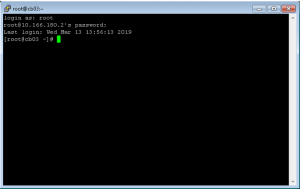
Sweet blog! I found it while browsing on Yahoo News. Do you have any tips on how to get listed in Yahoo News? I’ve been trying for a while but I never seem to get there! Appreciate it
The next time I read a blog, Hopefully it doesn’t fail me as much as this particular one. I mean, I know it was my choice to read through, however I actually thought you would have something interesting to say. All I hear is a bunch of complaining about something that you can fix if you weren’t too busy seeking attention.
Your style is very unique in comparison to other people I’ve read stuff from. Thank you for posting when you’ve got the opportunity, Guess I will just book mark this page.
I am really impressed with your writing skills
as well as with the layout on your weblog. Is this a
paid theme or did you modify it yourself? Either way keep up the nice quality writing, it is rare to see a
nice blog like this one nowadays.
This is my first time visit at here and i am genuinely pleassant to read all at one place.|
Link exchange is nothing else but it is simply placing the other person’s weblog link on your page at suitable place and other person will also do similar in support of you.|
You should take part in a contest for one of the best blogs on the web. I most certainly will highly recommend this website!|
Yes! Finally something about keyword1.|
I am sure this post has touched all the internet users, its really really good article on building up new blog.|
What’s up to all, how is all, I think every one is getting more from this web page, and your views are fastidious in support of new users.|
Aw, this was an extremely nice post. Spending some time and actual effort to make a great article… but what can I say… I hesitate a lot and never manage to get anything done.|
Remarkable issues here. I am very happy to look your article. Thanks a lot and I’m taking a look forward to contact you. Will you please drop me a mail?|
I got this web site from my pal who told me concerning this web site and now this time I am browsing this web page and reading very informative posts at this place.|
Great post. Cool.