Dear friend, Today we will see how to create a local repository using a ISO in CentOS 7. I will see you step by step commands and process, so that you can easily create a local repository in your server when you need it.
As you know some time we don’t have internet connection and we need to up-grade some packages or we need to install some packages then we can create a local repository using ISO image and we can install and up-grade package using yum tool.
To create a local repository we will follow these steps:-
- Mount ISO image on CentOS 7.
- Create and configure repository file.
- Clean repository list.
- Check repository list.
- Install packages with yum tool using local repository.
So let’s start step by step process to create a local repository in CentOS 7.
First all we need to be copy our ISO image on our server. You can see here I have copied my ISO image on root directory.
[root@urclouds ~]# pwd /root [root@urclouds ~]# ls -l total 4556820 -rw-r--r--. 1 root root 355 May 5 12:41 1 -rw-------. 1 root root 1225 Apr 9 14:15 anaconda-ks.cfg -rw-r--r--. 1 root root 4470079488 Jan 22 18:10 CentOS-7-x86_64-DVD-1804.iso [root@urclouds ~]#
1. Mount ISO image on CentOS 7.
Now we need to be mount this ISO in /mnt directory. We can use below command to mount this ISO file.
[root@urclouds ~]# mount -o loop CentOS-7-x86_64-DVD-1804.iso /mnt mount: /dev/loop0 is write-protected, mounting read-only [root@urclouds ~]#
We can check our /mnt drive is mounted our not using df -h like below: –
[root@urclouds ~]# df -h Filesystem Size Used Avail Use% Mounted on /dev/sda3 45G 6.1G 39G 14% / devtmpfs 2.9G 0 2.9G 0% /dev tmpfs 2.9G 0 2.9G 0% /dev/shm tmpfs 2.9G 8.6M 2.9G 1% /run tmpfs 2.9G 0 2.9G 0% /sys/fs/cgroup /dev/sda1 497M 118M 379M 24% /boot tmpfs 581M 0 581M 0% /run/user/0 /dev/loop0 4.2G 4.2G 0 100% /mnt [root@urclouds ~]#
You can see in above our /mnt drive has been successfully mounted.
2. Create and configure repository file.
Now we need to be configure repository file. We can go to /etc/yum.repos.d/ directory and create a centos7.repo with this content. Like below:-
[root@urclouds ~]# cat /etc/yum.repos.d/centos7.repo [CentOS7] name=CentOS7 baseurl=file:///mnt enabled=1 gpgcheck=0 [root@urclouds ~]#
3. Clean repository list.
After the file creation we need to be clean our repository list using below command.
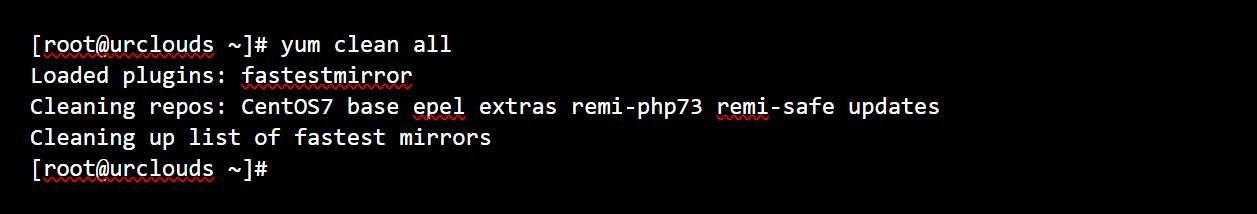
4. Check repository list.
Now we can check our repository list using below command:-
[root@urclouds ~]# yum repolist Loaded plugins: fastestmirror Loading mirror speeds from cached hostfile base: centos.mirror.ate.info epel: epel.besthosting.ua extras: centos.mirror.fr.planethoster.net remi-php73: fr2.rpmfind.net remi-safe: ap.stykers.moe updates: centos.crazyfrogs.org repo id repo name status CentOS7 CentOS7 3,971 base/7/x86_64 CentOS-7 - Base 10,019 *epel/x86_64 Extra Packages for Enterprise Linux 7 - x86_64 13,216 extras/7/x86_64 CentOS-7 - Extras 409 remi-php73 Remi's PHP 7.3 RPM repository for Enterprise Linux 7 - x86_64 312 remi-safe Safe Remi's RPM repository for Enterprise Linux 7 - x86_64 3,343 updates/7/x86_64 CentOS-7 - Updates 1,982 repolist: 33,252 [root@urclouds ~]#
5. Install packages with yum tool using local repository.
Now we can install packages using our local repository like below:-
[root@urclouds ~]# yum install ntp Loaded plugins: fastestmirror CentOS7 | 3.6 kB 00:00:00 Loading mirror speeds from cached hostfile base: centos.mirror.ate.info epel: epel.besthosting.ua extras: centos.mirror.fr.planethoster.net remi-php73: fr2.rpmfind.net remi-safe: ap.stykers.moe updates: centos.crazyfrogs.org Resolving Dependencies --> Running transaction check ---> Package ntp.x86_64 0:4.2.6p5-28.el7.centos will be installed --> Processing Dependency: ntpdate = 4.2.6p5-28.el7.centos for package: ntp-4.2.6p5-28.el7.centos.x86_64 --> Processing Dependency: libopts.so.25()(64bit) for package: ntp-4.2.6p5-28.el7.centos.x86_64 --> Running transaction check ---> Package autogen-libopts.x86_64 0:5.18-5.el7 will be installed ---> Package ntpdate.x86_64 0:4.2.6p5-28.el7.centos will be installed --> Finished Dependency Resolution Dependencies Resolved ==================================================================================================================================== Package Arch Version Repository Size Installing: ntp x86_64 4.2.6p5-28.el7.centos CentOS7 549 k Installing for dependencies: autogen-libopts x86_64 5.18-5.el7 CentOS7 66 k ntpdate x86_64 4.2.6p5-28.el7.centos CentOS7 86 k Transaction Summary Install 1 Package (+2 Dependent packages) Total download size: 701 k Installed size: 1.6 M Is this ok [y/d/N]: y Downloading packages: Total 32 MB/s | 701 kB 00:00:00 Running transaction check Running transaction test Transaction test succeeded Running transaction Installing : autogen-libopts-5.18-5.el7.x86_64 1/3 Installing : ntpdate-4.2.6p5-28.el7.centos.x86_64 2/3 Installing : ntp-4.2.6p5-28.el7.centos.x86_64 3/3 Verifying : ntpdate-4.2.6p5-28.el7.centos.x86_64 1/3 Verifying : autogen-libopts-5.18-5.el7.x86_64 2/3 Verifying : ntp-4.2.6p5-28.el7.centos.x86_64 3/3 Installed: ntp.x86_64 0:4.2.6p5-28.el7.centos Dependency Installed: autogen-libopts.x86_64 0:5.18-5.el7 ntpdate.x86_64 0:4.2.6p5-28.el7.centos Complete! [root@urclouds ~]#
That’s all we have successfully created local repository using ISO image in CentSO 7 server.
You can also Click_Here if you want to know more details about create a local repository.
You can also see this below link, how to configure NTP server and NTP client on CentOS 7
This text is priceless. How can I find out more?
Everything is very open and very clear explanation of issues. was truly information. Your website is very useful. Thanks for sharing.
Appreciate this post. Let me try it out.
I enjoy what you guys are usually up too. This kind of clever work and reporting!
Magnificent beat ! I wish to apprentice while you amend your website, how could i subscribe for a blog website?
The account aided me a acceptable deal. I had been a little bit acquainted
of this your broadcast offered bright clear concept
Hi Britt,
You can subscribe my blog website to click on below subscription button.
Thanks & Regards
Zafar
I think that what you composed was actually very
logical. But, what about this? what if you added a little
information? I ain’t suggesting your information is
not solid., but what if you added a post title to possibly grab a person’s attention? I mean How to create a local repository using a ISO in CentOS
7 – UrClouds is kinda boring. You should look at Yahoo’s front page and see how they create news headlines
to get viewers to click. You might try adding a video or
a related pic or two to grab people excited about what you’ve written. Just my opinion, it might make your blog a little
bit more interesting.
Hi Danielle,
Thanks lot for your suggestion, I will try to do it.
Thanks & Regards
Zafar
Hey there, I think your blog might be having browser compatibility issues.
When I look at your blog in Ie, it looks fine but when opening
in Internet Explorer, it has some overlapping.
I just wanted to give you a quick heads up! Other then that, terrific blog!
I’m not really that a great deal of online reader in all honesty but your blogs very nice,
ensure that it stays up! I’ll go ahead and
bookmark your website to return in the foreseeable future.
Many thanks
You need to be a part of a contest for one of the greatest
blogs on the web. I am going to highly recommend this website!
I would want to many thanks for the efforts you’ve invest scripting this site.
I seriously hope to see the same high-grade articles or content from
you down the road also. In reality, your creative
writing abilities has inspired me to have my very own site now 😉
If you wish for to grow your knowledge only keep visiting this web page and be updated with the latest information posted
here.
Currently it appears like Expression Engine is the best blogging platform available right now.
(from what I’ve read) Is that what you are using on your blog?
What’s up to every single one, it’s genuinely a fastidious for me to visit this web
page, it consists of valuable Information.
Everything posted was very logical. But, think about this, suppose you composed
a catchier title? I am not saying your information isn’t good.,
but what if you added a headline to possibly get people’s attention? I mean How to create a local repository
using a ISO in CentOS 7 – UrClouds is kinda boring.
You should glance at Yahoo’s front page and see how they create article titles to grab viewers
to click. You might add a video or a picture or two to
get readers interested about everything’ve written.
In my opinion, it would bring your website a little livelier.
asmr 0mniartist
Thank you for the good writeup. It in reality used to be a
leisure account it. Look advanced to more delivered agreeable from you!
However, how can we keep up a correspondence?
asmr 0mniartist
Hi I am so happy I found your webpage, I really found you
by error, while I was looking on Bing for something else, Anyways I
am here now and would just like to say thank you for a fantastic post
and a all round interesting blog (I also love the theme/design), I don’t have time
to browse it all at the moment but I have saved it and
also added your RSS feeds, so when I have time I will be back to read a lot more, Please do keep
up the superb jo.
Its like you read my mind! You seem to know a lot about this, like you wrote
the book in it or something. I think that you could do with a few pics to drive the message home a
little bit, but other than that, this is excellent blog.
A fantastic read. I’ll certainly be back.
Great beat ! I wish to apprentice whilst you amend your site, how could i subscribe for a blog site?
The account helped me a appropriate deal. I have been a little bit familiar
of this your broadcast offered brilliant transparent concept
Really informative post. Really thank you! Awesome.
Thank you Very much !!!
It really is an amazing bit of crafting in support of most of the on the web tourist might receive advantage from this I am sure.
Your logo looks awesome, can you tell me who made it?
whoah this weblog is great i like studying your articles.
Keep up the good work! You already know, lots of people are searching around for this information, you could aid them greatly.
Excellent goods from you, man. I have bear in mind your stuff previous to and you’re just too great. I really like what you have acquired right here, really like what you’re stating and the best way during which you are saying it. You’re making it entertaining and you continue to care for to keep it smart. I can’t wait to read much more from you. That is actually a great web site.
A big thank you for your blog article. Much thanks again. Fantastic.
Wow! Thank you! I constantly wanted to write on my blog something like that. Can I take a part of your post to my blog?
I got what you mean , appreciate it for posting. Woh I am pleased to find this website through google.
Thank you very much for sharing, I learned a lot from your article. Very cool. Thanks.
Heya i’m for the first time here. I found this board and I find It truly useful & it helped me out much. I hope to give something back and help others like you aided me.
Wow, wonderful blog format! How lengthy have you been running a blog for?
you make blogging look easy. The entire look of your
web site is great, let alone the content material!
Wow, wonderful blog format! How lengthy have you been blogging for?
you make blogging glance easy. The overall glance of your web site
is excellent, as smartly as the content!
I’m really enjoying the design and layout of your website. It’s a very easy
on the eyes which makes it much more pleasant for
me to come here and visit more often. Did you hire out a developer to
create your theme? Superb work!
Some truly interesting points you have written. Assisted me a lot, just what I was searching for : D.
Attractive section of content. I just stumbled upon your web site and in accession capital to assert that I get actually enjoyed account your blog posts. Any way I’ll be subscribing to your augment and even I achievement you access consistently rapidly.
Thank you for sharing excellent informations. Your site is so cool. I am impressed by the details that you’ve on this blog. It reveals how nicely you understand this subject. Bookmarked this web page, will come back for more articles. You, my friend, ROCK! I found just the information I already searched everywhere and simply couldn’t come across. What a perfect site.