Dear friends, In this tutorial we will see how to create RAID in HP DL380 G8 server. So lets start and see step by step RAID creation in HP DL380 G8 server.
We will follow these steps to create RAID in HP DL380:-
- Reboot and press F8 to go to RAID configuration.
- Create Logical Drive
- Select physical drive then select RAID configuration option
- To save to RIAD configuration Press F8.
- View logical drive which we have just created
1. Reboot and press F8 to go to RAID configuration.
First off all we have to reboot our HP DL380 G8 server and we have to check console windows. Then we can get F8 option on console windows where we have to press F8 to goto RAID configuration option windows. Like below.

2. Create Logical Drive
Once we have pressed F8 key then we can get RAID creation option windows. Where we can create RAID like below.

3. Select physical drive then select RAID configuration option.
You can see in above screen shot, now we have RAID configuration windows. We can select Create Logical Drive and RAID option to create RAID. We can also view and delete our logical drive using these option. Now I am go to create RAID 0 with one disk option.

4. To save to RIAD configuratin Press F8.
You can see here I have selected one disk and RAID 0 has been selected. We can select or unselect disk with press space bar key. Once we have selected disk and RAID option, then we can press enter to create logical drive.
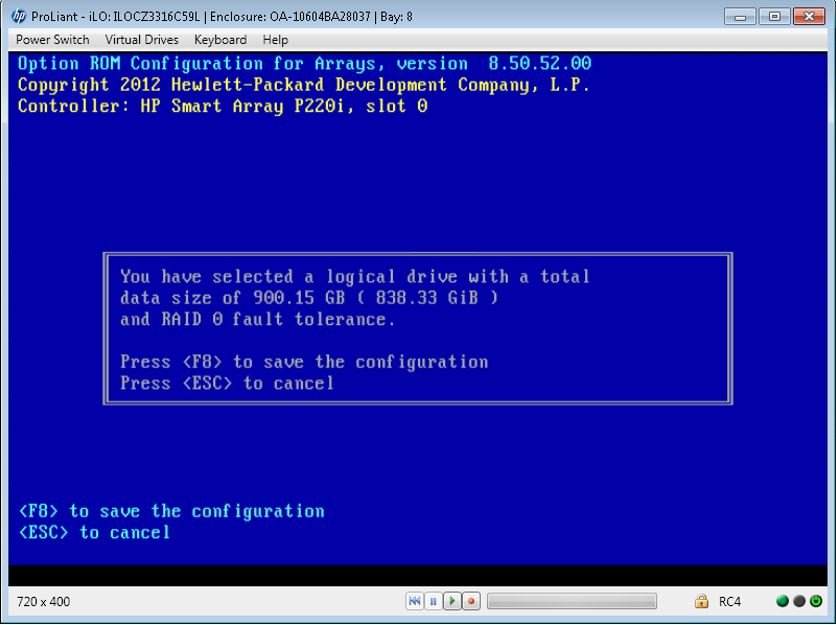
Now we have to press F8 to save our RAID configuration. After F8 press we will get below windows.
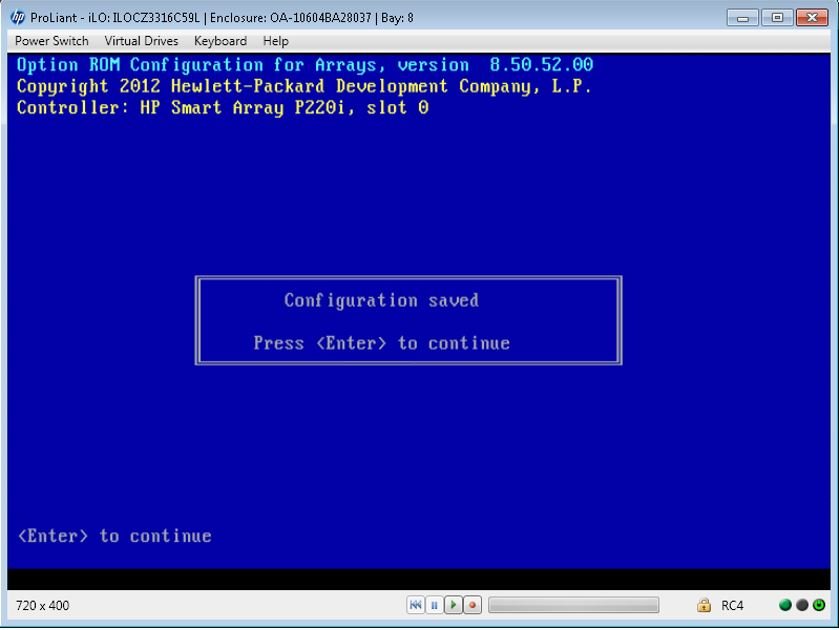
5. View logical drive which we have just created
Now we have to press enter to confirm our RAID configuration. After that we have successfully RAID configuration. Then we will see our RAID configuration main windows. where we can view our created RAID details.
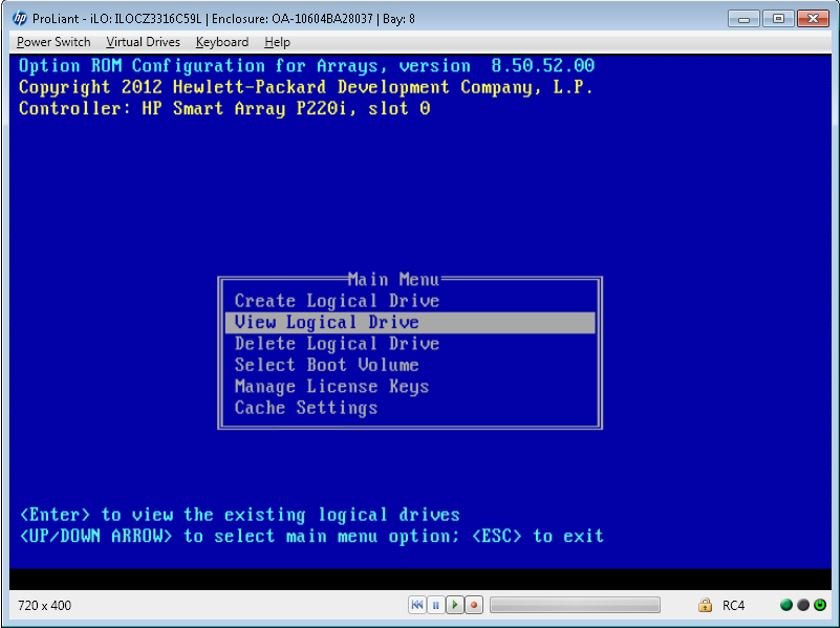
Now I am going to select View Logical Drive to see our created RAID configuration. Once we entered this option then we will get created RAID details like below.
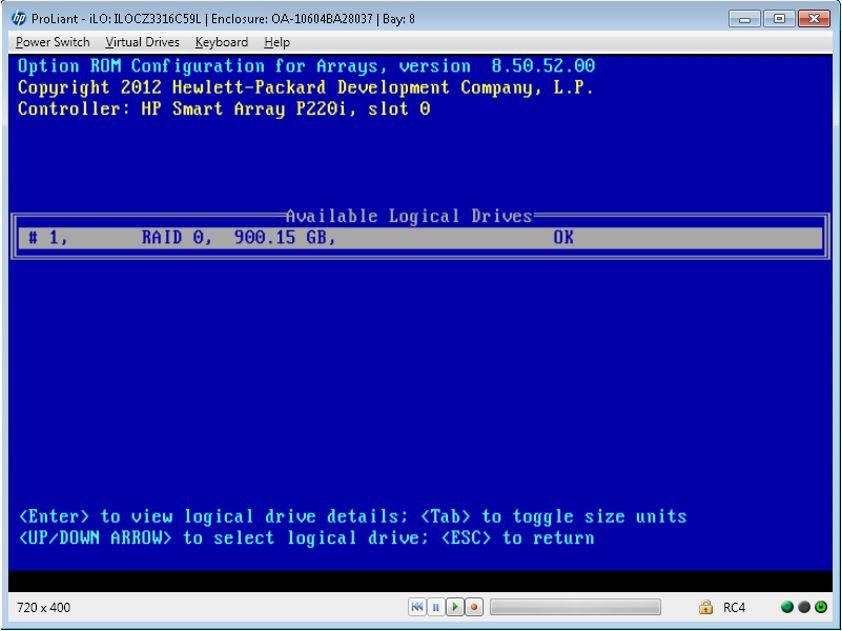
You can see in above windows, we have successfully created RAID 0 with once disk.
For mode details about RAID creation Click Here
That’s all, we have successfully created RAID on HP DL380 G8 server.
You can also check this below link if you know about Virtual HardDisk volume creation steps.
This is the perfect webpage for anyone who really wants to find out about this topic. You understand so much its almost tough to argue with you (not that I really would want to…HaHa). You certainly put a brand new spin on a subject that been written about for ages. Wonderful stuff, just wonderful!
Nice blog right here! Additionally your site
quite a bit up fast! What web host are you the usage of?
Can I get your associate link for your host? I wish my website loaded up as quickly as yours
lol
The quality of your backlink portfolio really issues, as
it could shield your website from penalties.
A motivating discussion is definitely worth comment. I do think that you should publish more on this subject matter, it might not be a taboo subject but usually folks don’t talk about these issues. To the next! Best wishes!!
At first, I was skeptical that I could read such a lengthy post. Your style captivated my attention. Then you came back with another amazing article, as usual. Great Article Neil. This article is excellent. Though I only read it a few times in the past and I did not make an opinion. But, I felt that the article merited a mention.
Good day! Would you mind if I share your blog with my myspace group?
There’s a lot of people that I think would really
appreciate your content. Please let me know. Thank you
I got what you mean , appreciate it for putting up.
Very great post. I just stumbled upon your blog and wanted to mention that I have truly enjoyed surfing around your blog posts. In any case I?ll be subscribing for your rss feed and I am hoping you write once more very soon!
Whats up! I just would like to give a huge thumbs up for the nice information you might have here on this post. I might be coming back to your blog for extra soon.
The very crux of your writing while sounding reasonable initially, did not settle properly with me after some time. Somewhere throughout the sentences you managed to make me a believer but only for a while. I nevertheless have got a problem with your jumps in assumptions and one would do nicely to fill in all those breaks. When you actually can accomplish that, I would definitely end up being impressed.
I’ve read some good stuff here. Definitely worth bookmarking for revisiting. I surprise how much effort you put to create such a fantastic informative web site.
Greetings! Very helpful advice on this article! It is the little changes that make the biggest changes. Thanks a lot for sharing!
This is very interesting, You’re a very skilled blogger. I have joined your feed and look forward to seeking more of your magnificent post. Also, I have shared your website in my social networks!
WOW just what I was looking for. Came here by searching for
holiday
I genuinely appreciate your work, Great post.
Good day! Do you know if they make any plugins to assist with SEO? I’m trying to get my blog to rank for some targeted keywords but I’m not seeing very good results. If you know of any please share. Thank you!
I don’t think the title of your article matches the content lol. Just kidding, mainly because I had some doubts after reading the article.
Howdy! This is kind of off topic but I need some help from an established blog. Is it very difficult to set up your own blog? I’m not very techincal but I can figure things out pretty quick. I’m thinking about making my own but I’m not sure where to start. Do you have any tips or suggestions? Thank you
Thanks on your marvelous posting! I truly enjoyed reading it, you can be a great author.I will remember to bookmark your blog and will eventually come back in the foreseeable future. I want to encourage that you continue your great job, have a nice morning!
Needed to create you a very little remark so as to thank you again on the pleasing tactics you have featured at this time. This is certainly pretty generous with you to deliver publicly what exactly a lot of people would have advertised as an e-book to end up making some money for their own end, and in particular since you might have tried it if you decided. Those suggestions in addition acted to become a great way to fully grasp that other people online have a similar interest like my own to realize whole lot more when considering this condition. I know there are numerous more enjoyable periods up front for those who find out your website.