In this tutorial we see, how to configure proxy in CentOS 7 and RHEL 7. We will also see proxy configuration through command line and yum.conf file. So let start and see proxy configuration in CentOS 7 and RHEL 7.
First of all we should know what is proxy server? So let’s explain it first.
What is Proxy Server
A proxy server intercepts all client requests, and provides responses from its cache or forwards the request to the real server. A client can request some service, such as a file, connection, web page, or other resource available from a different server and the proxy server evaluates the request as a way to simplify and control its complexity.
Verify proxy on your server before proxy setting
You can verify proxy on your system using echo command, if you have all ready proxy configured on your system. Like below:-
#echo $http_proxy [root@urclouds ~]# echo $http_proxy [root@urclouds ~]#
You can see we don’t have any proxy setting on our server in above screen shot.
Proxy Setting through Command line
The http_proxy environment variable is used to specify proxy settings to client programs such as curl and wget. You can see some proxy setting example in below through command line.
Configure proxy without username and password required
We can configure proxy without username and password like below:-
# export http_proxy=http://SERVER:PORT/ [root@urclouds ~]# export http_proxy=http://192.168.30.50:80 [root@urclouds ~]# [root@urclouds ~]# echo $http_proxy http://192.168.30.50:80 [root@urclouds ~]#
You can see in above screen shot we have successfully set proxy server with port.
Remove proxy using unset commands
We can also remove proxy with unset command. Like below:-
[root@urclouds ~]# unset http_proxy [root@urclouds ~]# echo $http_proxy [root@urclouds ~]#
You can see in above we have remove proxy through unset proxy commands.
Configure proxy with username and password authentication
You can also configure proxy with username and password authentication like below:-
# export http_proxy=http://USERNAME:PASSWORD@SERVER:PORT/ [root@urclouds ~]# export http_proxy=http://urclouds:abc123@192.168.30.50:80 [root@urclouds ~]# echo $http_proxy http://urclouds:abc123@192.168.30.50:80 [root@urclouds ~]#
You can see we have successfully set proxy with username and password in above screen shot.
Configure proxy with domain, username and password required option
We can configure proxy with username/password authentication along with the Domain name. Like below:-
# export http_proxy=http://DOMAIN\\USERNAME:PASSWORD@SERVER:PORT/ [root@urclouds ~]# export http_proxy=http://test\\urclouds:abc123@192.168.30.50:80 [root@urclouds ~]# echo $http_proxy http://test\urclouds:abc123@192.168.30.50:80 [root@urclouds ~]#
You can see we have successfully set proxy with domain name username and password in above screen shot.
Special character handling in proxy setting
Literal backslash characters (\) need to be doubled escape them as shown below.
# export http_proxy=http://DOMAIN\\USERNAME:PASSWORD@SERVER:PORT/
If we have a @ symbol in our username and password then we need to add a backslash (\) before the @ you can see example below:-
# export http_proxy=http://DOMAIN\\USERN\@ME:PASSWORD@SERVER:PORT [root@urclouds ~]# export http_proxy=http://test\\urclouds\@ME:abc123@192.168.30.50:80 [root@urclouds ~]# echo $http_proxy http://test\urclouds@ME:abc123@192.168.30.50:80 [root@urclouds ~]# or # export http_proxy=http://DOMAIN\\USERNAME:P\@SSWORD@SERVER:PORT [root@urclouds ~]# export http_proxy=http://test\\urclouds:abc\@123@192.168.30.50:80 [root@urclouds ~]# echo $http_proxy http://test\urclouds:abc@123@192.168.30.50:80 [root@urclouds ~]#
You can see in above screen shot we have successfully set password or username where we have a @ symbol.
Permanently Proxy configuration in CentOS 7 and RHEL 7 (for processes without shell)
We can define the environment variables in /etc/environment file if we want to add a permanent proxy in the CentOS 7 and RHEL 7. Like below:-
# echo "http_proxy=http://proxy.example.com:80/" > /etc/environment [root@urclouds ~]# echo "http_proxy=http://192.168.30.50:80/" > /etc/environment [root@urclouds ~]# cat /etc/environment http_proxy=http://192.168.30.50:80/ [root@urclouds ~]#
You can see we have successfully added proxy in /etc/environment file in above screen shot.
Note that unlike a shell script in /etc/profile.d described in the next section, the /etc/environment file is NOT a shell script and applies to all processes without a shell.
Configuring proxy for processes with SHELL
For bash and sh users, add the export line given above into a new file called /etc/profile.d/http_proxy.sh file:
# echo "export http_proxy=http://proxy.example.com:80/" > /etc/profile.d/http_proxy.sh [root@urclouds ~]# echo "export http_proxy=http://192.168.30.50:80/" > /etc/profile.d/http_proxy.sh [root@urclouds ~]# ls -l /etc/profile.d/http_proxy.sh -rw-r--r-- 1 root root 43 Jan 12 18:00 /etc/profile.d/http_proxy.sh [root@urclouds ~]# cat /etc/profile.d/http_proxy.sh export http_proxy=http://192.168.30.50:80/ [root@urclouds ~]#
Proxy setting for other programs
If we want to use yum program to install package through internet repository or any local repository then we need to set proxy into /etc/yum.conf. like below:-
[root@urclouds ~]# cat /etc/yum.conf [main] cachedir=/var/cache/yum/$basearch/$releasever keepcache=0 debuglevel=2 logfile=/var/log/yum.log exactarch=1 obsoletes=1 gpgcheck=1 plugins=1 installonly_limit=5 bugtracker_url=http://bugs.centos.org/set_project.php?project_id=23&ref=http://bugs.centos.org/bug_report_page.php?category=yum distroverpkg=centos-release # This is the default, if you make this bigger yum won't see if the metadata # is newer on the remote and so you'll "gain" the bandwidth of not having to # download the new metadata and "pay" for it by yum not having correct # information. # It is esp. important, to have correct metadata, for distributions like # Fedora which don't keep old packages around. If you don't like this checking # interupting your command line usage, it's much better to have something # manually check the metadata once an hour (yum-updatesd will do this). # metadata_expire=90m # PUT YOUR REPOS HERE OR IN separate files named file.repo # in /etc/yum.repos.d proxy=http://192.168.30.50:80 proxy_username=urclouds proxy_password=abc123 [root@urclouds ~]#
Proxy setting in Mozilla browser in CentOS 7 and RHEL 7
First of all click on Applications then click on Firefox web browser. Then your Firefox we browser will be open. Now you have to click open menu on right side top corner. Then you have to select preferences. After that we need to click on Advance then we have to select network and click on setting. After that we can get a windows where we can set proxy. Like below:-
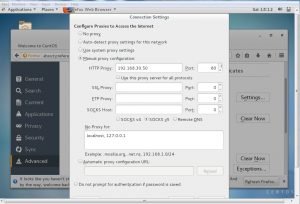
Hi guys! Just wanted to drop you a line to say that I really enjoyed reading your guest article on Peaches and Screams UK site! Great perspective. Have an awesome day!
Hello, I followed a link to your blog and I enjoyed this post particularly. . How might I find out more?
Wow, marvelous blog layout! How long have you been blogging for? you make blogging look easy. The overall look of your web site is magnificent, let alone the content!
Very nice post. I just stumbled upon your weblog and wanted to mention that I have reallyloved surfing around your blog posts. In any case I’ll be subscribingfor your rss feed and I am hoping you write oncemore soon!
I was suggested this blog by my cousin. I’m not sure whether this post is written by him as nobody else know such detailed about my trouble. You are incredible! Thanks!
Superb blog! Do you have any helpful hints for aspiring writers? I’m hoping to start my own blog soon but I’m a little lost on everything. Would you advise starting with a free platform like WordPress or go for a paid option? There are so many choices out there that I’m completely confused .. Any ideas? Appreciate it!
Its like you read my mind! You appear to know a lot about this, like you wrote the book in it or something. I think that you can do with a few pics to drive the message home a little bit, but other than that, this is excellent blog. An excellent read. I’ll certainly be back.
You have observed very interesting details ! ps nice site. “Become addicted to constant and never-ending self improvement.” by Anthony D’Angelo.
I take pleasure in, result in I discovered just what I used to be having a look for. You have ended my 4 day lengthy hunt! God Bless you man. Have a great day. Bye
This is very interesting, You are a very skilled blogger. I have joined your rss feed and look forward to seeking more of your wonderful post. Also, I’ve shared your web site in my social networks!
Pretty! This was an incredibly wonderful article. Thanks for providing this information.
I loved your blog post.Really looking forward to read more.
Excellent blog! Do you have any tips for aspiring writers? I’m hoping to start my own site soon but I’m a little lost on everything. Would you suggest starting with a free platform like WordPress or go for a paid option? There are so many choices out there that I’m totally overwhelmed .. Any suggestions? Kudos!
As I site possessor I believe the content material here is rattling great , appreciate it for your hard work. You should keep it up forever! Good Luck.
Hi, I do think this is a great site. I stumbledupon it 😉 I’m going to
come back once again since I saved as a favorite it. Money and freedom is the greatest
way to change, may you be rich and continue to help other people.
Hello I am so excited I found your website, I really found you
by accident, while I was browsing on Google for something else, Anyhow I am here now and would just like to say thanks for
a fantastic post and a all round exciting blog (I
also love the theme/design), I don’t have time to go through it
all at the moment but I have bookmarked it and also included your RSS feeds,
so when I have time I will be back to read
a great deal more, Please do keep up the fantastic jo.
hey there and thank you for your info – I have definitely picked up anything new from right here.
I did however expertise some technical points using this web site, as I experienced to
reload the website many times previous to I could get it to load properly.
I had been wondering if your hosting is OK? Not
that I’m complaining, but slow loading instances times will often affect your placement in google
and can damage your quality score if advertising and marketing with Adwords.
Well I’m adding this RSS to my e-mail and can look out for a lot more of your respective
fascinating content. Make sure you update this again very soon.
Hello! This is my 1st comment here so I just wanted to give a quick shout
out and say I really enjoy reading through your articles.
Can you recommend any other blogs/websites/forums that go over the same topics?
Appreciate it!
Hello, I enjoy reading all of your article post.
I wanted to write a little comment to support you.
I read this paragraph completely regarding the resemblance of
newest and earlier technologies, it’s remarkable article.
Major thanks for the blog.Really thank you! Really Great.
Respect to website author , some wonderful entropy.
Hello, Neat post. There is a problem with your website in internet
explorer, may check this? IE still is the market leader and a huge part of folks will leave
out your great writing because of this problem.
hi!,I love your writing so much! percentage we be in contact more about your article on AOL?
I require an expert on this house to solve my problem.
May be that’s you! Looking ahead to look you.
I blog often and I seriously appreciate your information. This article has truly peaked my interest. I am going to take a note of your website and keep checking for new information about once per week. I opted in for your Feed too.
Hello friends, nice paragraph and pleasant arguments commented here,
I am really enjoying by these.
“Great article and right to the point. I don’t know if this is in fact the best place to ask but do you folks have any thoughts on where to get some professional writers? Thank you ??”
Hi Kurt,
Thanks for your appreciation..! you can find professional writers on https://www.freelancer.com/
Thanks & Regards
Zafar
This page really has all the information I needed about this subject and didn’t know who to ask.
This excellent website certainly has all the info I wanted about this subject and didn’t know who to ask.
I just want to tell you that I am very new to weblog and absolutely liked your website. Very likely I’m planning to bookmark your blog post . You certainly come with amazing articles. Thanks for sharing your webpage.
I got this site from my buddy who told me
concerning this web page and at the moment this time I am visiting this web site and reading very informative articles or reviews at
this place.
I don’t know where to start… I have been looking for this information for what seems like a lifetime. Many, many thanks for publishing it. I just want to give you a massive hug!
What’s up everybody, here every one is sharing these kinds of experience,
thus it’s nice to read this webpage, and I used to pay a visit this
webpage all the time.
Hello there, just became aware of your blog through Google, and found that it’s really informative.
I’m going to watch out for brussels. I’ll be grateful if you continue this in future.
Many people will be benefited from your writing. Cheers!
Great blog here! Also your web site loads up very fast!
What host are you using? Can I get your affiliate link to your host?
I wish my site loaded up as fast as yours lol
I’m not sure where you’re getting your information,
but good topic. I needs to spend some time learning more or understanding more.
Thanks for magnificent info I was looking for this info for my mission.
Please let me know if you’re looking for a writer for your blog.
You have some really great posts and I think I would be a good asset.
If you ever want to take some of the load off, I’d really like to write some material
for your blog in exchange for a link back to mine.
Please shoot me an e-mail if interested. Regards!
I don’t even know how I ended up here, but I thought
this post was great. I don’t know who you are but definitely you are going to
a famous blogger if you are not already 😉 Cheers!
You actually make it seem so easy with your presentation but I find this topic to
be actually something that I think I would never understand.
It seems too complicated and extremely broad for me. I am looking forward for your next post, I’ll try to get the
hang of it!
Its not my first time to pay a quick visit this web page, i
am browsing this web page dailly and get fastidious data
from here all the time.
An intriguing discussion is worth comment. There’s no doubt that
that you ought to write more about this topic, it might not be a taboo matter but usually folks don’t discuss such topics.
To the next! Best wishes!!
Hmm it appears like your blog ate my fiorst comment (it was extremely long) so I gujess I’ll just sum it up what I wrote and say, I’m thoroughly enjoying your blog.
I too am an aspiring blog writer but I’m still new to everything.
Do youu have any suggestions for newbie blog writers?
I’d genuinely appreciate it.
whoah this blog is wonderful i really like studying your articles.
Stay up the great work! You recognize, many
persons are searching around for this information, you can help them greatly.
Thank you for your article post.Thanks Again. Really Great.
I am so grateful for your blog post.Much thanks again. Will read on…
An outstanding share! I’ve just forwarded this onto a
co-worker who had been doing a little research on this.
And he in fact bought me lunch because I discovered it for him…
lol. So let me reword this…. Thank YOU for the meal!!
But yeah, thanks for spending some time to discuss this topic here on your site.
Truly when someone doesn’t be aware of then its up to other viewers that they will
assist, so here it happens.
I just could not go away your website before
suggesting that I actually loved the usual info an individual
supply to your visitors? Is gonna be back incessantly to check
up on new posts
Your own stuffs great. Always maintain it up!
I visited multiple websites however the audio feature for audio songs existing at this
website is truly fabulous.
Please allow me to introduce myself I’m a man of wealth and taste I’ve been around for a long, long year Stole many a mans soul and faith And I was round when jesus christ Had his moment of doubt and pain.
At this time I am going away to do my breakfast, once having my breakfast coming
again to read other news.
Keep on working, great job!